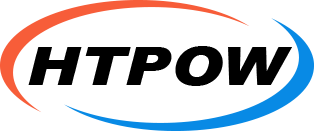Creality 3D Printer
Ender 3 Pro is easy to set up and use, and affordable, it is a good printer for beginners.
The Ender-3 Pro has a removable magnetic heated bed and an improved Y-axis for better print quality, which makes the Ender-3 Pro more expensive than the Ender 3.
The Ender-3 V2 base version comes with a small PLA filament starter coil, you can buy some filaments along with the machine, supporting PLA, ABS, PETG and TPU.
Turn on machine - - Feed/Unload - Nozzle temperature - Set temperature above 185°C. Cut the front end of the filament at a 45-degree angle, straighten the front filament, first pass the filament through the thread breakage detection hole, and then press the extruder handle to insert the filament along the extruder hole again until the nozzle position. When the temperature reaches the set target value, it can be seen that the filament flows out at the nozzle, and the loading is completed.
You can choose the PLA preheat option or choose Control - Temperature - Print nozzle/Heated Bed Temperature (up to 260 for the print head and 100 for the heated bed) and wait for the temperature to increase.
PLA, ABS, PVA, Wood, TPU90-95, PETG, PA.
The Ender 5 is undeniably better, with great size and better print quality. The main advantages of the Ender 3 are its low price and excellent firmware.
One of the major flaws with the Ender 5 Plus is that the stepper motor drivers on the stock motherboard cause the motors to be very loud.
You can update the firmware on the Ender 5 Plus through the motherboard using a slicer such as Creality Slicer or Cura. All you need is a USB cable connected to the machine's motherboard and a firmware program in HEX file format.
The Ender 5 has a larger build volume and can make larger models. It also prints a little faster than the Ender 3. The Ender 5 also has better print quality and a better filament path than the Ender 3.
No problem, the machine can print continuously for 200 hours.
The machine has a continuous power-off function, it can continue to print after returning to normal.
When the machine is working, it does not produce a particularly loud sound.
ABS filament has high temperature requirements, and needs to be in a constant temperature environment when printing. In general, we do not recommend direct printing.
Heat the hotbed to 60-70 degrees Celsius, then use a spatula to scoop up slightly from the edges.
Plastics, including PLA, ABS, TPU and even PETG.
The Ender-3 Pro has a removable magnetic heated bed and an improved Y-axis, which makes the Ender-3 Pro more expensive.
This is a non-essential accessory and can be temporarily not installed. The Z-axis limit switch needs to be installed only when the CR Touch is damaged and cannot be used.
Ender 3 S1 It is easy to assemble and the CR Touch leveling system works perfectly. I just had to adjust Z to compensate for the filaments that needed less squeezing.
The Ender 3 S1 Pro is capable of printing at speeds up to 180mm/sec. It's a good choice if you need to print quickly.
Ender 3 S1 can use PLA, ABS, PVA, Wood, TPU, PETG, PA and other filaments. No matter which filament you use, you do not need to replace the nozzle, saving time and improving efficiency.
Connect the mini USB end to the Ender 3 s1 and the USB end to the computer. When you plug it into your computer, it will display a message and make a sound that it has detected your 3D printer. Usually, it will state that it is installing the driver. Let it do this for a while.
Ender 3 S1 3D printer for 4x 32-bit silent motherboards with TMC2208 driver.
The Ender 3 S1 currently does not have WiFi connectivity, and it may be developed in the future.
Tighten the eccentric nut on the rear panel of the nozzle kit.
Properly adjust the eccentric nut at the V-shaped wheel of the hot bed, too loose will cause shaking.
It is not necessary to install it temporarily. When the automatic leveling CR-Touch fails, it is necessary to install the Z-axis limit switch for manual leveling, and then it can be installed at that time.
Atomstack
Metal, glass, ceramic, wood, plastic, bamboo, paper, plastic, leather, PCB board
In a well-ventilated environment, the machine can work continuously for 24 hours.
Yes, you can purchase the Atomstack R3 Rotary Roller as an accessory to engrave cylindrical surfaces.
5-15 minutes, it also depends on your professional level.
Of course,Atomstack is the the world's first diode 20w laser output quad-laser engraving and cutting machine.
LaserGRBL software