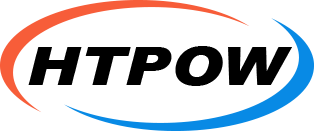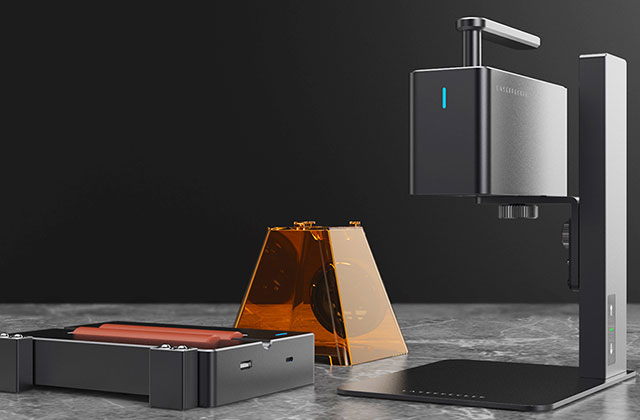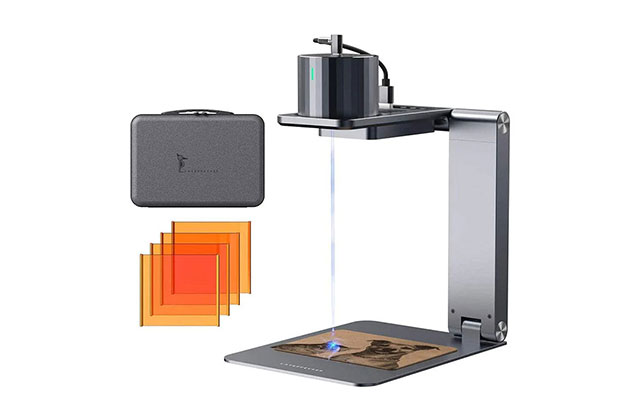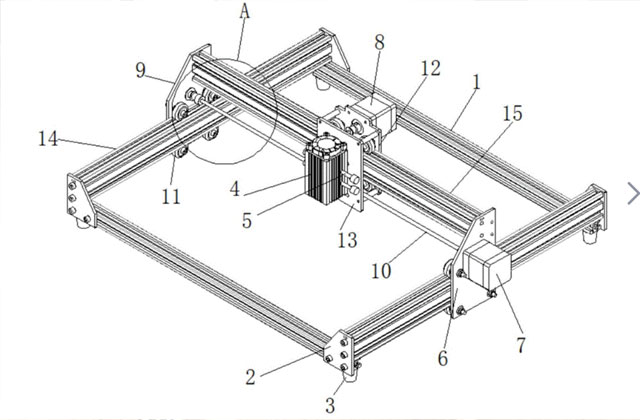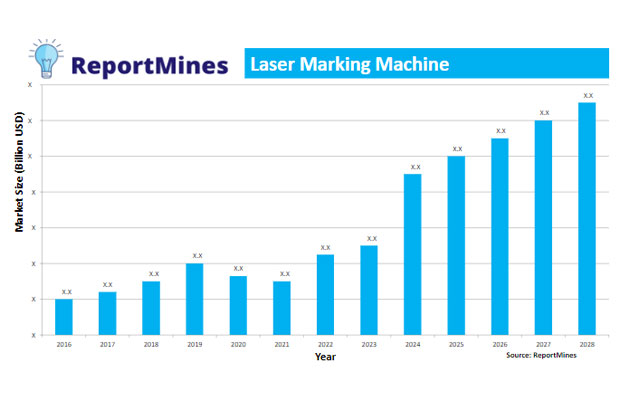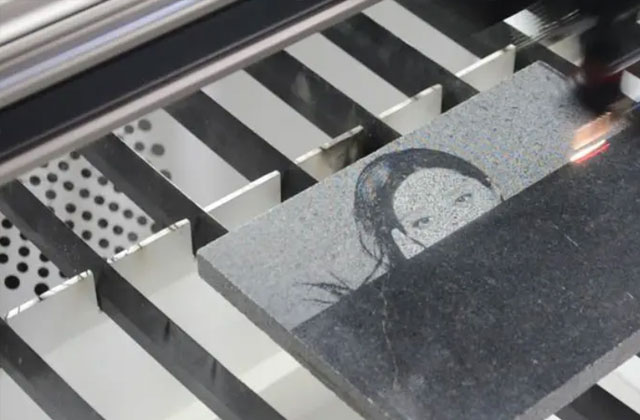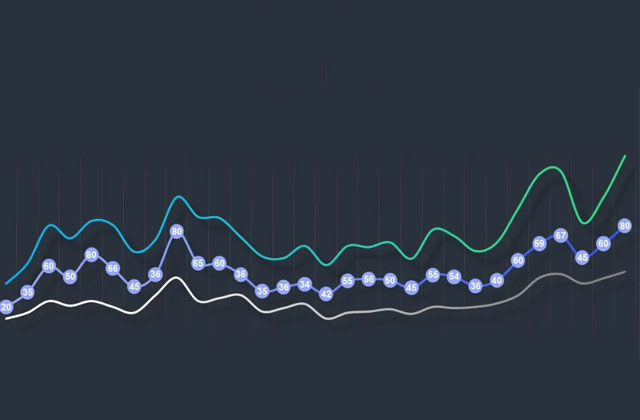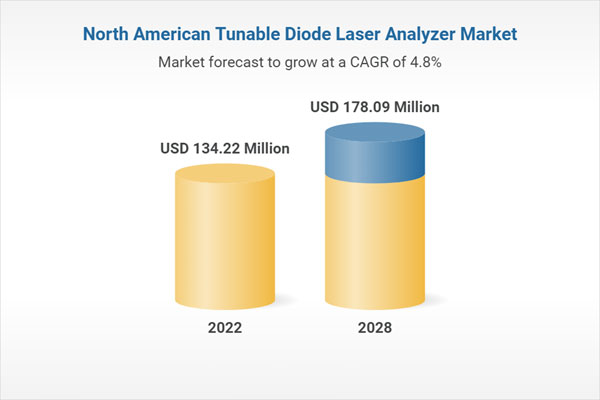Can you laser engrave acrylic?
If you come across a material that feels and looks like glass but is very lightweight and scratch resistant, it's probably acrylic! You can simply refer to acrylic as the plastic version of glass, which is why it is sometimes even called plexiglass. Acrylic is a popular material with a high-end look, but it's also an affordable alternative for many. Laser-cut acrylic is a seemingly endless material for applications including awards, jewelry, signage, and more.
An impressive property of acrylic is that it is laser friendly when cutting/engraving for great designs. With Ortur's fiber laser engravers, you have 5W to 20W of cutting power and are able to laser cut ½” thick acrylic at a maximum speed of over 50mm/s. When you have a machine with such excellent specifications, you are sure to The ultra-fine details of your photos make for a flawless and beautiful logo. In the spirit of helping you become a professional, you need to have the tips shared in this blog handy and master them. With these tips, you can laser cut acrylic smoothly, for future small business orders, or just for a hobby.
9 Pro Tips for Laser Cutting Acrylic
The process of laser cutting acrylic involves partially melting designated areas and outlining the uploaded design on the surface. Acrylic has many advantages when it comes to ease of use and durability. Although the mechanical properties of acrylic can be affected by the chosen thickness, the material remains stable and is highly resistant to impact and cracking. Acrylic is also waterproof and can be used for projects that will be exposed to water or other liquids.
Laser-engraved acrylic is usually not faulty, but you may experience some issues from time to time. Here are some helpful tips to help you laser cut acrylic like a pro, you can learn more about Laser Engraver For Acrylic
What is The Best Acrylic for Laser Cutting?
1. Choose the Most Suitable Laser Engraving and Cutting Machine
Choose a fiber laser engraving and cutting machine with higher laser power according to the thickness of the acrylic you need to cut. It is recommended to choose more than 20w, your choices can be xTool D1 Pro and Ortur Laser Master 3, if you just want to engrave on acrylic, then LaserPecker 2 is your best choice because this is the best I have ever seen home handheld laser engraving machine.
2. Choose the Best Type of Acrylic
Choosing the best type of acrylic for the job can make the laser-cutting process easier. There are two types of acrylic: cast acrylic and extruded acrylic. In general, cast acrylic materials are great for carving gifts and prizes. When smooth, polished edges are required, extruded acrylic is the best choice for contour-cutting letters, blanks, and unique shapes. So make sure you use the right type of acrylic for the right cut job.
3. Fine-Tune Your Layout
You can cut acrylic products on the front or back so that the engraving can be seen through the acrylic. It is best to cut the back of the acrylic sheet as it provides dimensional quality to the item and makes the material look better. When you laser cut acrylic from the back, remember to read the graphics and text backward to ensure correct reading from the other side.
Some engraving software programs use the mirroring function to do this easily. This step is often forgotten when laser cutting acrylic. Applying a green polyester mask to an acrylic item and using very low power is one technique to test your layout skills.
4. Correct Spacing Between Paths
For laser cutting, the minimum distance between the two paths must be equal to the thickness of the material. For example, if your acrylic section is 2mm thick, the distance between the two paths must be 2mm. If you stick to this minimum distance, your finished product will be stronger. If you don't adhere to these spacings, your design may break.
5. Get the Best Laser Settings
In general, acrylic engraves best at high speed and low power settings. When engraving acrylic on one side that is already painted, use the same speed settings as unpainted acrylic, but increase the power by about 10%. This enables the laser to cut the paint neatly. You may experience occasional cracking, melting, or fogging issues, which usually means there is too much heat. To fix this, lower the wattage and/or increase the engraving speed. The optimal power and speed settings will depend on the acrylic you are engraving and the laser engraver you are using. However, the most important takeaway for you should be that trial and error is an integral part of the journey of becoming a professional with unparalleled skills/experience in laser cutting acrylic.
6. Preparing the Design for Laser Cutting
If you want to include text in a laser-cut engraving project, you need to read carefully for readability. If you wish to include text in your project, here are some suggestions:
7. Space Your Letters
Avoid lowercase, yes, a lot of people don't really care about the spacing between characters, but it's very important. This is because if the letters are too close together and overlap, the inscription becomes illegible.
8. Create Nodes
If you need to assemble different parts, create nodes to lock your parts together. These nodes are tiny bumps on the parts that keep them from separating. You should take it into consideration when designing your work. Nodes can be particularly useful and beneficial during assembly.
9. Use Air Assist
Air assist is available as a basic feature or as an option on most laser engravers. The air assist system blows a steady stream of compressed air across the cutting surface to help prevent burning, charring, and charring.
In Conclusion
Laser cutting acrylic is not a difficult task, it is a very lucrative job that can be done conveniently in your own home. Now you just have to take one giant step, master the above tips, and BOOM, and you can laser cut acrylic like a pro. HTPOW is a reputable company offering quality laser engraving machines at reasonable prices. You can check out some of the items available for purchase in our HTPOW store, or browse the Design Library for ideas for your next laser-cut acrylic project.