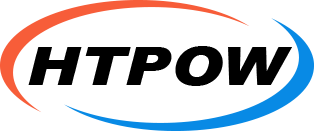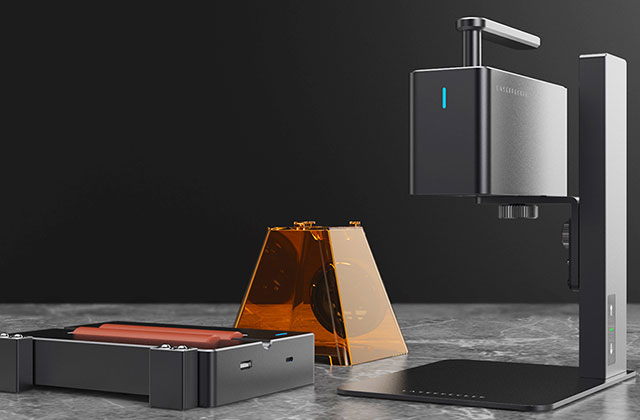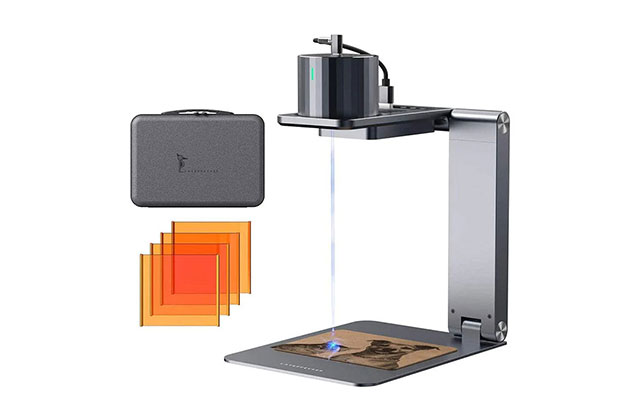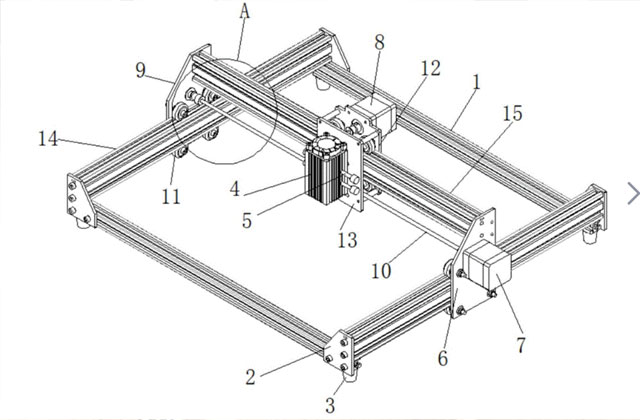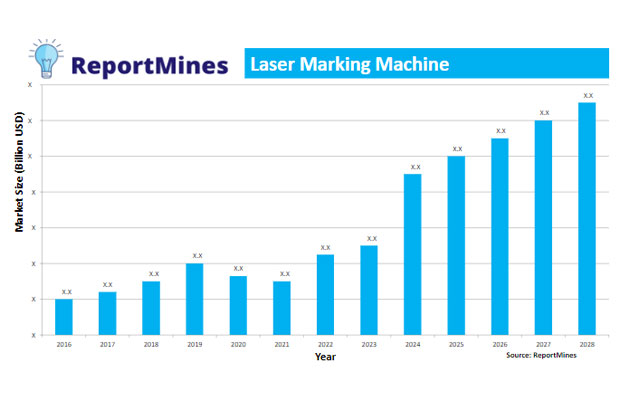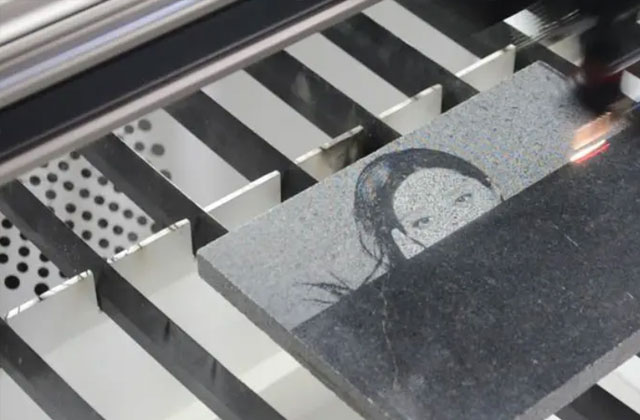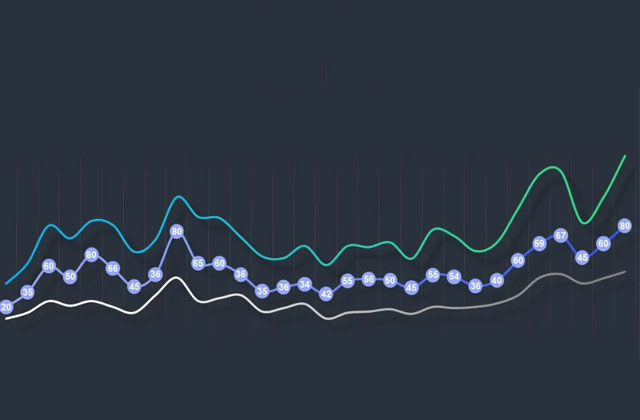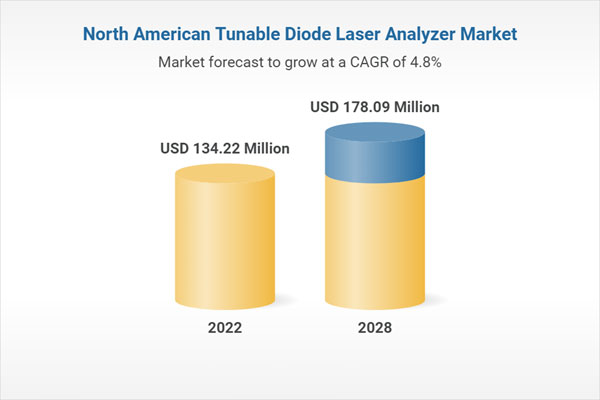I can only imagine what it looked like a hundred years ago. When I stare at old magazines, I often find myself drawn to ancient techniques, rich landscapes, and unique faces. Why do we love images so much? They say a photo is worth a thousand words, and I believe a large mural can convey a more effective spiritual story with a still image than a description.
In the past, artists would spend a lot of time preparing and painting available walls to create detailed murals. Now, with the advent of computers and lasers, artists can use modern technology to design and engrave personal photographs in stone, metal, and many other materials.
How to Carve Granite or Natural Stone
How to effectively laser engrave images and pictures on almost every possible material? Let's walk through the process, but first, let's define what a mural is. A mural is any artwork applied directly to a wall, ceiling, or another permanent surface.
There are at least 4 factors to consider when making a stone mural with a laser machine.
1. Choose an image
Is any photo ok? Do not! The biggest misconception about laser engraving photos is that any photo will do. Reflect on the photo itself before thinking about the laser machine or the wall, and you'll find that you want the best photos to tell your story. This image must have sharpness, contrast, and noteworthy considerations. Pictures should be clear and crisp. You'll be scaling this image up to fill the entire wall, so find the highest resolution image possible, preferably 600 DPI or higher. Preview your image in black and white as it shows the best contrast.
Take a look at the background and main subject of the photo to see that it has excellent contrast. You don't want to use similar colors throughout the image, but find pictures that have as much detail in light and dark shadows as possible.
2. Process the image
After you have chosen your image, you will need to use your computer and software to process the image. This process turns your original picture into a series of precisely arranged black-and-white pixels for the laser machine's engraving process.
A process called dithering is first required before laser engraving. If you look closely at the newspaper photo, you will see that the image has been dithered to give you a good image quality on black and white newspaper.
Dithering is the process of comparing pixels of two colors to create the illusion that a third color is present. Graphics programs like CorelDraw or Adobe Photoshop will create the illusion of grayscale values by combining black and white pixels into complex patterns. This dithering process makes printed images look more photographic by inserting shadows and reducing tones. Dithering simulates more colors and shades in the palette than actually exists.
While dithering doesn't produce the same results as enough grayscale or color (color depth) in graphics display systems, it can make shadow drawings and photos look very realistic.
Now, most home engraving machines can support a lot of good laser engraving machine software, such as Ortur Laser Master 3 and xTool D1 Pro can use LightBurn software to automatically calculate the correct dithering effect according to the type of material you choose to engrave. The software knows whether you choose a stone or not, and will create the exact number of pixels needed for the laser engraving.
3. Choose the Laser Machine
I have seen and operated many laser machines over the years. Now household laser engraving machines are still small machines
The gem will be pulsed with a small amount of laser energy, using a fiber laser to create a beautiful image on the gem's surface. The technology of fiber lasers has been around for years, and the size of these powerful devices is getting smaller and smaller. I found at least 10 watts of power to carve stone. You can use Ortur Laser Master 3 20W for your engraving creations. You can easily adjust the power or wattage of the laser using the machine control software. The laser microfractures the stone, and if too high a laser power is used, the image loses detail and looks completely white.
4. What Type of Stone to Use
Can I use any stone with a laser? No, the best stone for outdoor use is black granite. Igneous rocks common to many countertops are also suitable for laser-etched murals. Works great if you consider a lot of black marble tiles or tempered glass indoors. The finer the particles, the more solid the black, the better.
Black is great for murals because it creates beautiful black-and-white images. One of the most common reasons people want to see black-and-white art today is because it imparts a certain timeless quality to the image. This is because we still think of black and white as a throwback to photography's past.
Stone Carving Pictures
I sometimes wonder, "What would my grandparents think of the pictures the invisible laser made in front of their eyes"? This laser engraver process is so amazing and rewarding when you see lifelike images come to life. Next time you see a picture you like, consider using LaserPecker 2 for your creations.